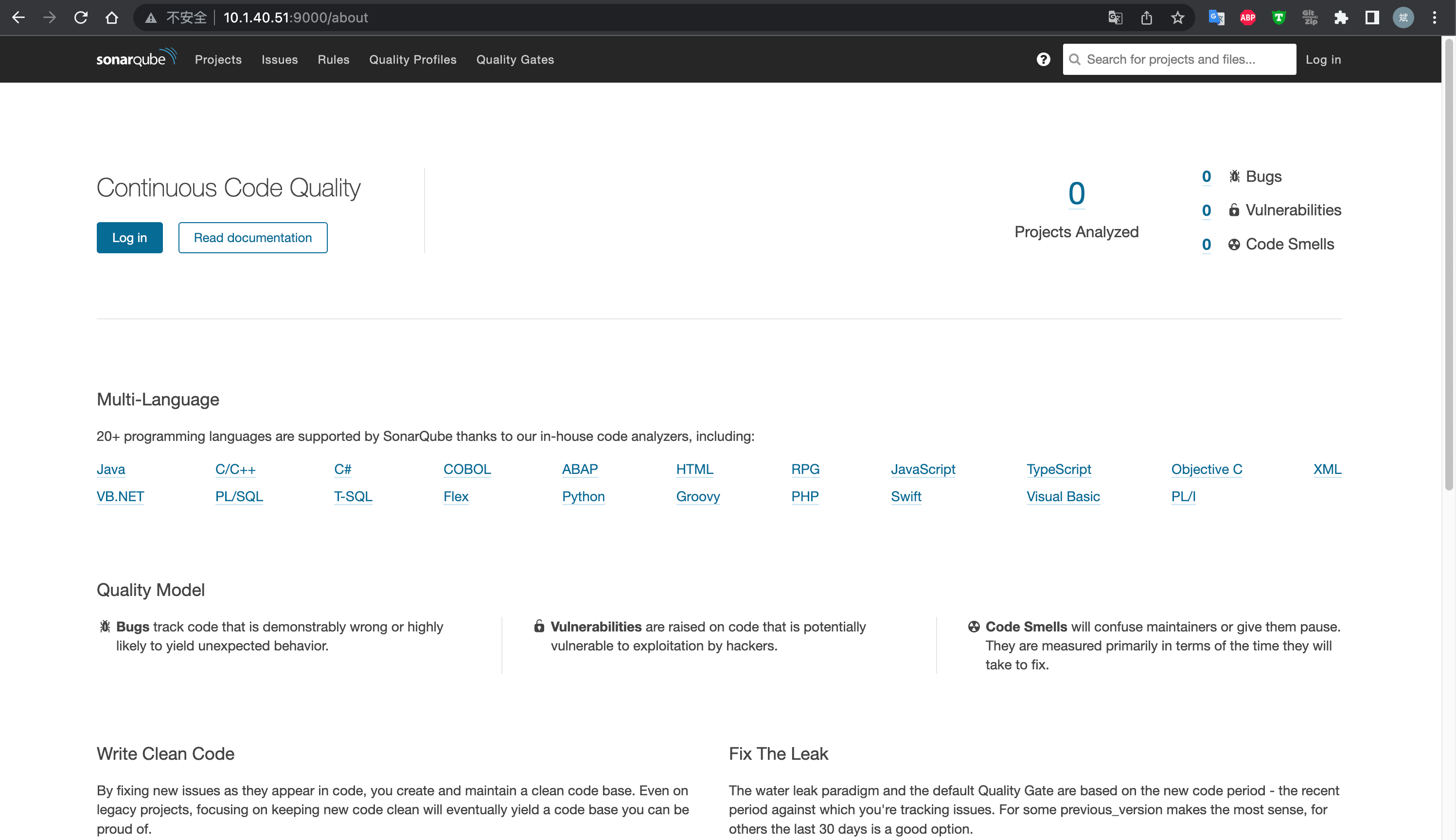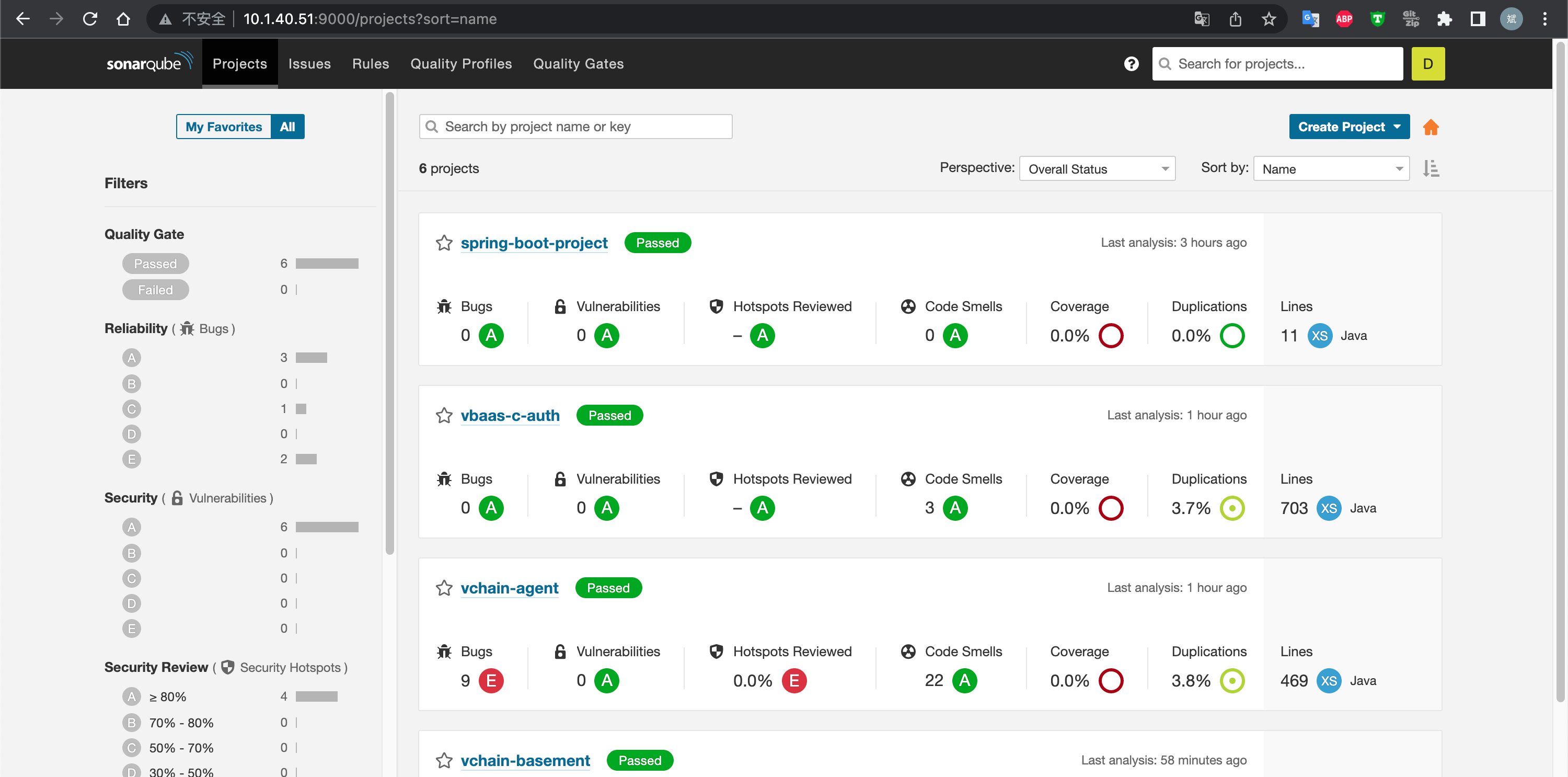安装 SonarQube 9.5
根据Sonar官方要求,Sonar 9.5 安装前需要做如下准备:
- 安装JDK,版本为 11
- 数据库只支持 PostgreSQL,Oracle 以及 MSSQ
- Linux平台上,要求
vm.max_map_count大于或等于 262144,fs.file-max大于或等于 65536。
安装 JDK
创建 JDK 安装目录
1
mkdir -p /usr/local/java
解压 JDK
1
tar xf jdk-11.0.14_linux-x64_bin.tar.gz -C /usr/local/java/
创建 JAVA 环境变量配置
1
2
3
4
5
6
7
8
9cat > /etc/profile.d/java.sh <<EOF
#!/bin/bash
export JAVA_HOME=/usr/local/java/jdk-11.0.14
export CLASSPATH=\$CLASSPATH:\$JAVA_HOME/lib:\$JAVA_HOME/jre/lib
export PATH=\$JAVA_HOME/bin:\$JAVA_HOME/jre/bin:\$PATH:\$HOME/bin
EOF
# 刷新环境变量
source /etc/profile.d/java.sh检查安装
1
java -version
安装 PostgreSQL
- 请参考文章 CentOS7 安装 PostgreSQL 13
安装 SonarQube
设置JVM线程数和文件句柄数
1
2
3
4
5
6
7
8
9
10
11
12
13
14
15
16
17
18# 临时设置,只对当前会话生效
sysctl -w vm.max_map_count=262144
sysctl -w fs.file-max=65536
ulimit -n 65536
ulimit -u 65536
# 永久设置
cat > /etc/sysctl.d/99-sonarqube.conf <<EOF
vm.max_map_count=262144
fs.file-max=65536
EOF
sysctl -p
cat > /etc/security/limits.d/99-sonarqube.conf <<EOF
sonarqube - nofile 65536
sonarqube - nproc 65536
EOF下载 SonarQube
1
wget https://binaries.sonarsource.com/Distribution/sonarqube/sonarqube-9.5.0.56709.zip
解压安装包
1
2
3unzip sonarqube-9.5.0.56709.zip
mv sonarqube-9.5.0.56709 /usr/local/sonarqube创建 sonarqube 用户,并修改 sonarqube 权限
1
2useradd sonarqube
chown -R sonarqube:sonarqube /usr/local/sonarqube/创建 systemd 管理 sonarqube 服务文件
1
2
3
4
5
6
7
8
9
10
11
12
13
14
15
16
17
18
19
20
21
22
23
24
25
26cat > /usr/lib/systemd/system/sonarqube.service <<EOF
[Unit]
Description=SonarQube service
After=syslog.target network.target
[Service]
Type=simple
User=sonarqube
Group=sonarqube
PermissionsStartOnly=true
ExecStart=/bin/nohup \\
/usr/local/java/jdk-11.0.14/bin/java \\
-Xms32m \\
-Xmx32m \\
-Djava.net.preferIPv4Stack=true \\
-jar /usr/local/sonarqube/lib/sonar-application-9.5.0.56709.jar
StandardOutput=syslog
LimitNOFILE=131072
LimitNPROC=8192
TimeoutStartSec=5
Restart=always
SuccessExitStatus=143
[Install]
WantedBy=multi-user.target
EOF启动并配置开机启动
1
systemctl enable --now sonarqube
查看启动日志
1
2
3
4
5
6
7
8
9
10
11# tailf /usr/local/sonarqube/logs/sonar.log
2022.07.20 09:54:20 INFO app[][o.s.a.p.ProcessLauncherImpl] Launch process[[key='es', ipcIndex=1, logFilenamePrefix=es]] from [/usr/local/sonarqube/elasticsearch]: /usr/local/sonarqube/elasticsearch/bin/elasticsearch -Epath.conf=/usr/local/sonarqube/temp/conf/es
2022.07.20 09:54:20 INFO app[][o.s.a.SchedulerImpl] Waiting for Elasticsearch to be up and running
2022.07.20 09:54:20 INFO app[][o.e.p.PluginsService] no modules loaded
2022.07.20 09:54:20 INFO app[][o.e.p.PluginsService] loaded plugin [org.elasticsearch.transport.Netty4Plugin]
2022.07.20 09:54:26 INFO app[][o.s.a.SchedulerImpl] Process[es] is up
2022.07.20 09:54:26 INFO app[][o.s.a.p.ProcessLauncherImpl] Launch process[[key='web', ipcIndex=2, logFilenamePrefix=web]] from [/usr/local/sonarqube]: /usr/local/java/jdk1.8.0_202/jre/bin/java -Djava.awt.headless=true -Dfile.encoding=UTF-8 -Djava.io.tmpdir=/usr/local/sonarqube/temp -Xmx512m -Xms128m -XX:+HeapDumpOnOutOfMemoryError -cp ./lib/common/*:/usr/local/sonarqube/lib/jdbc/h2/h2-1.3.176.jar org.sonar.server.app.WebServer /usr/local/sonarqube/temp/sq-process8125589691281982031properties
2022.07.20 09:54:43 INFO app[][o.s.a.SchedulerImpl] Process[web] is up
2022.07.20 09:54:43 INFO app[][o.s.a.p.ProcessLauncherImpl] Launch process[[key='ce', ipcIndex=3, logFilenamePrefix=ce]] from [/usr/local/sonarqube]: /usr/local/java/jdk1.8.0_202/jre/bin/java -Djava.awt.headless=true -Dfile.encoding=UTF-8 -Djava.io.tmpdir=/usr/local/sonarqube/temp -Xmx512m -Xms128m -XX:+HeapDumpOnOutOfMemoryError -cp ./lib/common/*:/usr/local/sonarqube/lib/jdbc/h2/h2-1.3.176.jar org.sonar.ce.app.CeServer /usr/local/sonarqube/temp/sq-process4174613729094792747properties
2022.07.20 09:54:46 INFO app[][o.s.a.SchedulerImpl] Process[ce] is up
2022.07.20 09:54:46 INFO app[][o.s.a.SchedulerImpl] SonarQube is up
配置 PostgreSQL 数据库
登录 PostgreSQL数据库,创建用户以及 database
1
2
3
4
5
6
7
8su - postgres
$ psql -U postgres
Password for user postgres:
// 执行以下命令
CREATE DATABASE sonar;
CREATE USER sonar WITH PASSWORD 'Sonar@123';
GRANT all ON sonar TO sonar;编辑 sonarqube 配置文件
/usr/local/sonarqube/conf/sonar.properties1
2
3
4
5
6
7
8
9
10
11
12# User credentials.
# Permissions to create tables, indices and triggers must be granted to JDBC user.
# The schema must be created first.
sonar.jdbc.username=sonar
sonar.jdbc.password=Sonar@123
......
#----- PostgreSQL 9.6 or greater
# By default the schema named "public" is used. It can be overridden with the parameter "currentSchema".
#sonar.jdbc.url=jdbc:postgresql://localhost/sonarqube?currentSchema=my_schema
sonar.jdbc.url=jdbc:postgresql://127.0.0.1:5432/sonar?currentSchema=public重启 SonarQube
1
systemctl restart sonarqube.service
查看服务启动日志
1
journalctl -xe -u sonarqube.service -f
配置 Jenkins 集成 SonarQube
配置 Jenkins
Jenkins 安装插件
SonarQube Scanner for Jenkins生成 SonarQube Token,SonarQube 菜单:My Account -> Security 或者访问:
http://10.1.40.51:9000/account/security/
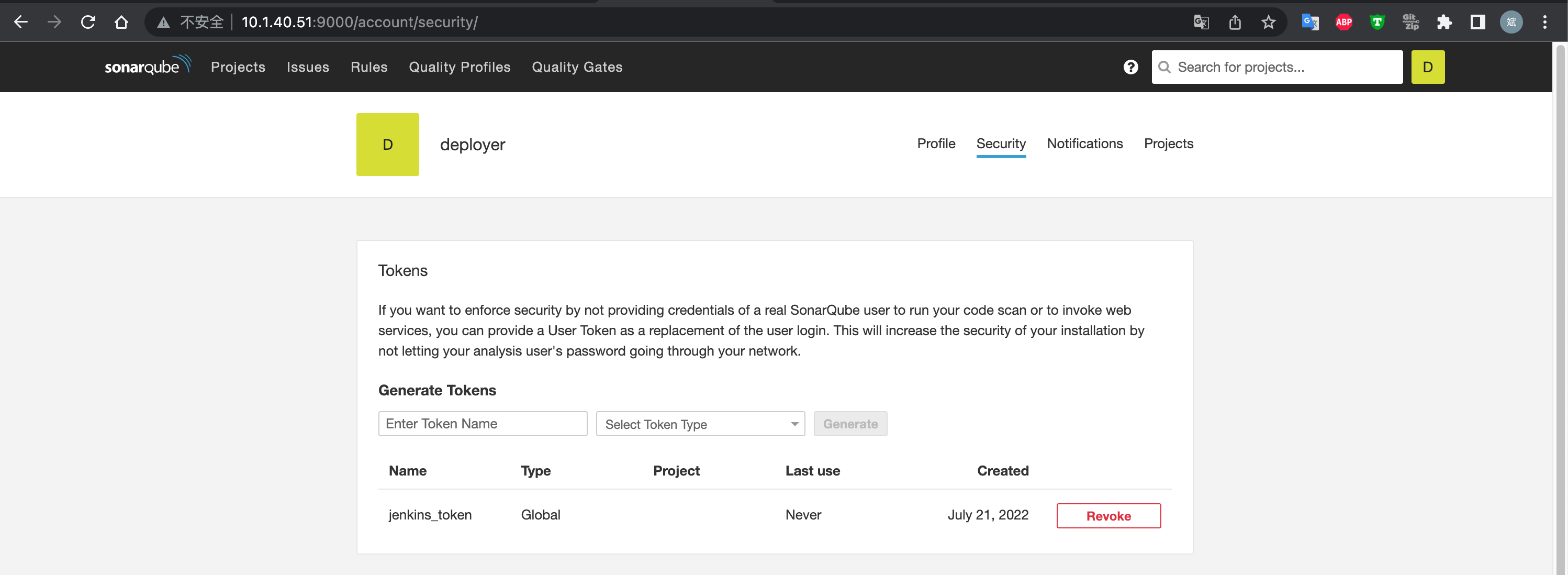
生成之后记得复制并保存Token,不然页面刷新或者关闭后就无法查询到Token了。
添加 Jenkins 凭据,菜单:凭据 —> 系统 -> 全局凭据 -> 添加凭据,或者直接访问:
http://10.1.30.91:8080/credentials/store/system/domain/_/newCredentials添加凭据
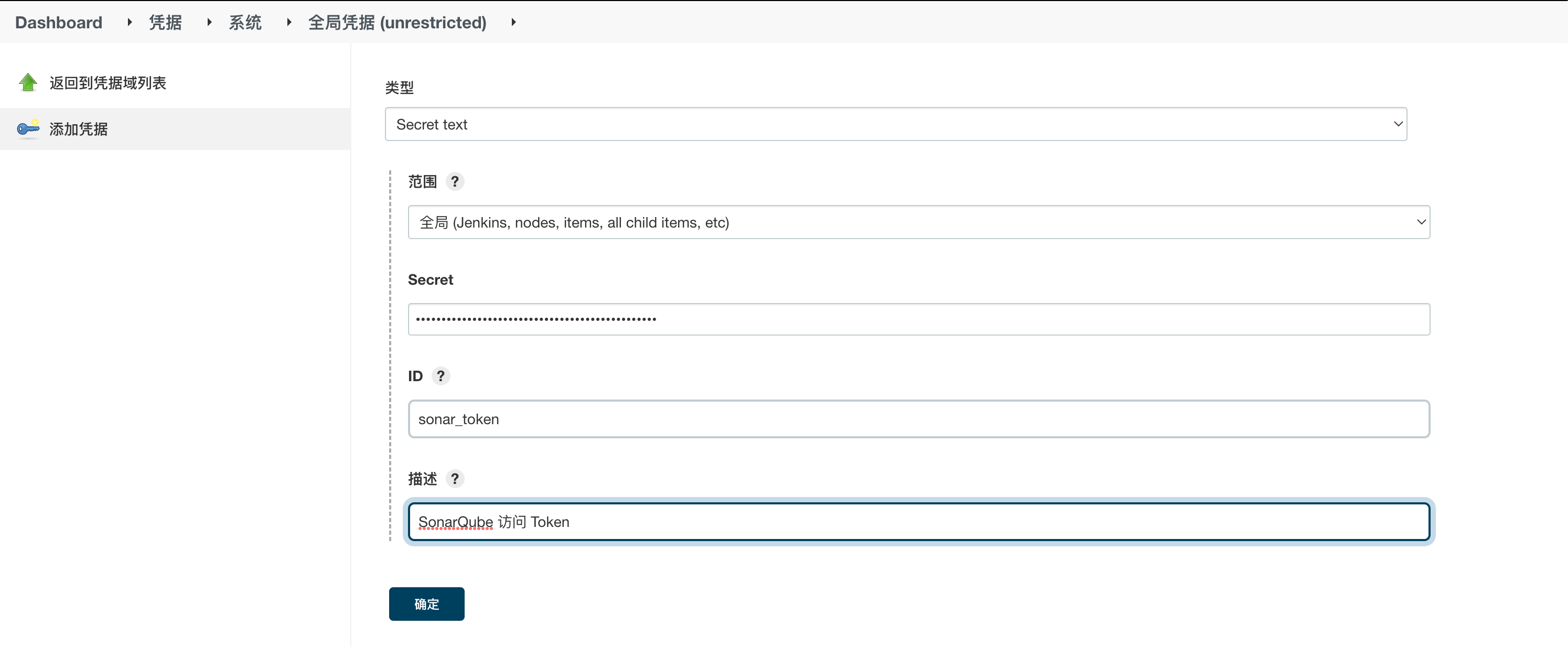
- 凭据类型: Secret text
增加 SonarQube Server,菜单:管理Jenkins -> 系统设置 ,或者直接访问:
http://10.1.30.91:8080/configure,找到 SonarQube servers 配置项
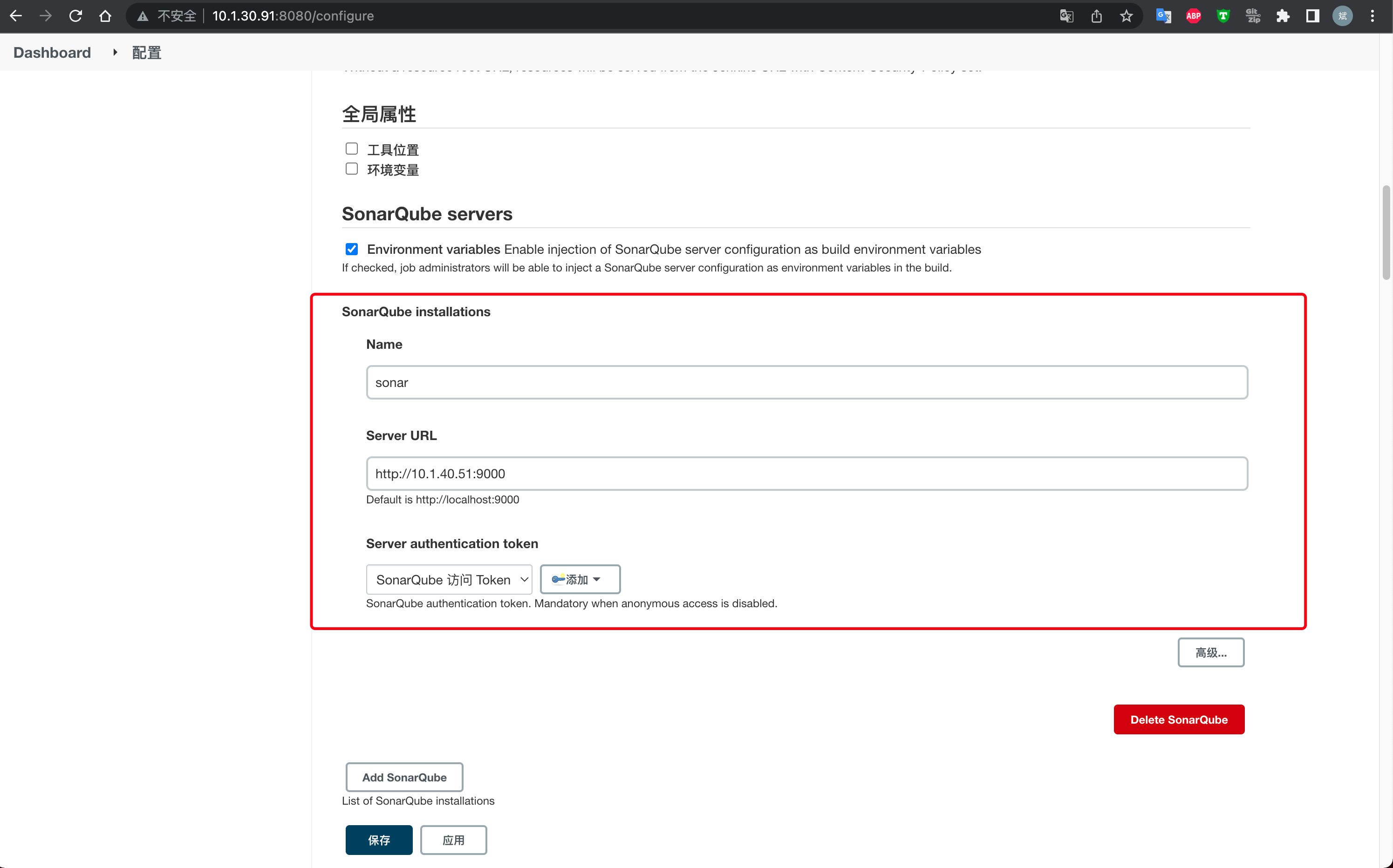
配置项说明:
配置项 说明 Name Sonar服务名,按照自己习惯来即可 Server URL SonarQube Server 的主页地址 Sonar authentication token Sonar Token,选择已添加的凭据即可
配置 Job 使用 Scanner 扫描代码
这里的架构是基于 kubernetes 启动 Jenkins Agent 进行 CICD 的动作,完整的 Pipeline 代码如下:
1
2
3
4
5
6
7
8
9
10
11
12
13
14
15
16
17
18
19
20
21
22
23
24
25
26
27
28
29
30
31
32
33
34
35
36
37
38
39
40
41
42
43
44
45
46
47
48
49
50
51
52
53
54
55
56
57
58
59
60
61
62
63
64
65
66
67
68
69
70
71
72
73
74
75
76
77
78
79
80
81
82
83
84
85
86
87
88
89
90
91
92
93
94
95
96
97
98
99
100
101
102
103
104
105
106
107
108
109
110
111
112
113
114
115
116
117
118
119
120
121
122
123
124
125
126
127
128
129
130
131
132
133
134
135
136
137
138
139
140
141
142
143
144
145
146
147
148
149
150
151
152
153
154
155
156
157
158
159
160
161
162
163
164
165
166
167
168
169
170
171
172
173
174
175
176
177
178
179
180
181
182
183
184
185
186
187
188
189
190
191
192
193
194
195
196
197
198
199
200
201
202
203
204
205
206
207
208
209
210
211
212
213
214
215
216
217
218
219
220
221
222
223
224
225
226
227
228
229
230
231
232
233
234
235
236
237
238
239
240
241
242
243
244
245
246
247
248
249
250
251
252
253
254
255
256
257
258
259
260
261
262
263
264
265
266
267
268
269
270
271
272
273
274
275
276
277
278
279
280
281
282
283
284
285
286
287
288
289
290
291
292
293
294
295
296
297
298
299
300
301
302
303
304
305
306
307
308
309
310
311
312
313
314
315
316
317
318
319
320
321
322
323
324
325
326
327
328
329
330
331
332
333
334
335
336
337
338
339
340
341
342
343
344
345
346
347
348
349
350
351
352
353
354
355
356
357
358
359
360
361
362
363
364
365
366
367
368
369pipeline {
agent {
kubernetes {
cloud 'kubernetes-dev'
slaveConnectTimeout 1200
workspaceVolume hostPathWorkspaceVolume(hostPath: "/opt/jenkins/workspace", readOnly: false)
yaml '''
apiVersion: v1
kind: Pod
spec:
affinity:
nodeAffinity:
requiredDuringSchedulingIgnoredDuringExecution:
nodeSelectorTerms:
- matchExpressions:
- key: node-role.kubernetes.io/edge
operator: DoesNotExist
- key: build
operator: In
values:
- "true"
tolerations:
- key: "groups"
operator: "Equal"
effect: "NoExecute"
value: "vbaas"
containers:
- name: jnlp
image: \'10.1.40.69/citools/jnlp:alpine\'
imagePullPolicy: IfNotPresent
args: [\'$(JENKINS_SECRET)\', \'$(JENKINS_NAME)\']
volumeMounts:
- mountPath: "/etc/localtime"
name: "localtime"
readOnly: false
- name: "sonar-scanner"
image: "10.1.40.69/citools/sonar-scanner-cli:4.7"
imagePullPolicy: "IfNotPresent"
command:
- "cat"
env:
- name: "LANGUAGE"
value: "en_US:en"
- name: "LC_ALL"
value: "en_US.UTF-8"
- name: "LANG"
value: "en_US.UTF-8"
- name: "SONAR_HOST_URL"
value: "http://10.1.40.51:9000"
tty: true
volumeMounts:
- mountPath: "/etc/localtime"
name: "localtime"
- name: "build"
image: "10.1.40.69/citools/maven:3.6.3-jdk-11"
imagePullPolicy: "IfNotPresent"
command:
- "cat"
tty: true
volumeMounts:
- mountPath: "/etc/localtime"
name: "localtime"
- mountPath: "/root/.m2/"
name: "cachedir"
readOnly: false
- name: "kubectl"
image: "10.1.40.69/citools/kubectl:self-1.17"
imagePullPolicy: "IfNotPresent"
command:
- "cat"
env:
- name: "LANGUAGE"
value: "en_US:en"
- name: "LC_ALL"
value: "en_US.UTF-8"
- name: "LANG"
value: "en_US.UTF-8"
tty: true
volumeMounts:
- mountPath: "/etc/localtime"
name: "localtime"
readOnly: false
- name: "docker"
image: "10.1.40.69/citools/docker:19.03.9-git"
imagePullPolicy: "IfNotPresent"
command:
- "cat"
env:
- name: "LANGUAGE"
value: "en_US:en"
- name: "LC_ALL"
value: "en_US.UTF-8"
- name: "LANG"
value: "en_US.UTF-8"
tty: true
volumeMounts:
- mountPath: "/etc/localtime"
name: "localtime"
readOnly: false
- mountPath: "/var/run/docker.sock"
name: "dockersock"
readOnly: false
- mountPath: /opt/jenkins/workspace
name: "jenkins-workspace"
readOnly: false
- name: "alpine-curl"
image: "10.1.40.69/publics/alpine-curl:latest"
imagePullPolicy: "IfNotPresent"
command:
- "/bin/sh"
- "-c"
- "sleep 1200"
env:
- name: "LANGUAGE"
value: "en_US:en"
- name: "LC_ALL"
value: "en_US.UTF-8"
- name: "LANG"
value: "en_US.UTF-8"
volumeMounts:
- mountPath: /opt/jenkins/workspace
name: "jenkins-workspace"
readOnly: false
- mountPath: "/etc/localtime"
name: "localtime"
readOnly: true
restartPolicy: "Never"
volumes:
- hostPath:
path: "/var/run/docker.sock"
name: "dockersock"
- hostPath:
path: "/usr/share/zoneinfo/Asia/Shanghai"
name: "localtime"
- name: "cachedir"
hostPath:
path: "/opt/m2"
- name: "jenkins-workspace"
hostPath:
path: "/opt/jenkins/workspace"
'''
}
}
environment {
TAG = ''
COMMIT_ID = ''
HARBOR_ADDRESS = '10.1.40.69'
HARBOR_USER = credentials('HARBOR_ACCOUNT')
REGISTRY_DIR = 'spring-boot-project'
IMAGE_NAME = 'spring-boot-project'
NAMESPACE = 'kubernetes-test'
MY_KUBECONFIG = credentials('kubernetes-dev')
REPO = 'ssh://git@gitlab.59izt.com/kubernetes/spring-boot-project.git'
REPO_HTTP = 'http://gitlab.59izt.com/kubernetes/spring-boot-project.git'
PROJECT_DIR = 'spring-boot-project'
GIT_AUTH = 'gitlab-key'
PROJECT_NAME = 'spring-boot-project'
SOURCES_DIR = './src/main/java'
LANGUAGE = 'java'
}
parameters {
gitParameter(
branch: '',
branchFilter: 'origin/(.*)',
defaultValue: 'dev',
description: 'Branch for build and deploy',
name: 'BRANCH',
quickFilterEnabled: false,
selectedValue: 'NONE',
sortMode: 'NONE',
tagFilter: '*',
type: 'PT_BRANCH'
)
imageTag(
name: "IMAGE_TAG",
description: '需要提测的镜像版本,构建发版开发环境时请忽略该参数',
image: "publics/spring-boot-project",
filter: '.*',
defaultTag: '',
registry: 'http://10.1.40.69',
credentialId: 'HARBOR_ACCOUNT',
tagOrder: 'DSC_VERSION'
)
choice(
name: 'ACTION',
description: '执行动作: \nbuild: 只构建镜像,不发版\ndeploy: 构建镜像并发布更新到开发环境\nsummit_the_test: 提交测试申请',
choices: ['deploy', 'build', 'summit_the_test']
)
booleanParam(
name:'SCANNER',
defaultValue: false,
description: '是否执行代码扫描'
)
}
stages {
stage('Pulling Code') {
when {
expression { params.ACTION ==~ /(build|deploy)/ }
}
parallel {
stage('Pulling Code by Jenkins') {
when {
expression {
env.gitlabBranch == null
}
}
steps {
git(
url: "${env.REPO}",
changelog: true,
poll: true,
branch: "${BRANCH}",
credentialsId: "${env.GIT_AUTH}"
)
script {
COMMIT_ID = sh(
returnStdout: true,
script: "git log -n 1 --pretty=format:'%h'"
).trim()
TAG = BUILD_TAG + '-' + COMMIT_ID
println "Current branch is ${BRANCH}, Commit ID is ${COMMIT_ID}, Image TAG is ${TAG}"
}
}
}
stage('Pulling Code by trigger') {
when {
expression {
env.gitlabBranch != null
}
}
steps {
git(
url: "${env.REPO}",
branch: env.gitlabBranch,
changelog: true,
poll: true,
credentialsId: "${env.GIT_AUTH}"
)
script {
COMMIT_ID = sh(
returnStdout: true,
script: "git log -n 1 --pretty=format:'%h'"
).trim()
TAG = BUILD_TAG + '-' + COMMIT_ID
println "Current branch is ${env.gitlabBranch}, Commit ID is ${COMMIT_ID}, Image TAG is ${TAG}"
}
}
}
}
}
stage('Building') {
when {
expression { params.ACTION ==~ /(build|deploy)/ }
}
steps {
container(name: 'build') {
sh '''
mvn -f ./vchain-gen/pom.xml clean package -U -B -DskipTests=true
'''
}
}
}
stage('SonarQube analysis') {
environment {
SONAR_TOKEN = credentials('sonar-token')
}
when {
expression { return params.SCANNER }
}
steps {
container("sonar-scanner") {
sh '''
sonar-scanner \
-Dsonar.login=${SONAR_TOKEN} \
-Dsonar.projectKey=${PROJECT_NAME} \
-Dsonar.projectName=${PROJECT_NAME} \
-Dsonar.sourceEncoding=UTF-8 \
-Dsonar.language=${LANGUAGE} \
-Dsonar.sources=${SOURCES_DIR} \
-Dsonar.java.binaries=.
'''
}
}
}
stage('Docker build for creating image') {
when {
expression { params.ACTION ==~ /(build|deploy)/ }
}
steps {
container(name: 'docker') {
sh """
cd ${PROJECT_DIR}
echo ${HARBOR_USER_USR} ${HARBOR_USER_PSW} ${TAG}
docker build -t ${HARBOR_ADDRESS}/${REGISTRY_DIR}/${IMAGE_NAME}:${TAG} .
docker login -u ${HARBOR_USER_USR} -p ${HARBOR_USER_PSW} ${HARBOR_ADDRESS}
docker push ${HARBOR_ADDRESS}/${REGISTRY_DIR}/${IMAGE_NAME}:${TAG}
"""
}
}
}
stage('Deploying to K8s') {
when {
expression { params.ACTION == 'deploy' }
}
steps {
container(name: 'kubectl') {
sh """
/usr/local/bin/kubectl --kubeconfig ${MY_KUBECONFIG} \
set image deploy -l \
app=${IMAGE_NAME} \
${IMAGE_NAME}=${HARBOR_ADDRESS}/${REGISTRY_DIR}/${IMAGE_NAME}:${TAG} \
-n $NAMESPACE
/usr/local/bin/kubectl --kubeconfig=${MY_KUBECONFIG} \
get pod -l app=${IMAGE_NAME} \
-n ${NAMESPACE} -w
"""
}
}
}
stage('提交到测试') {
when {
expression { params.ACTION == 'summit_the_test' }
}
steps {
container(name: 'alpine-curl') {
wrap([$class: 'BuildUser']) {
script {
BUILD_USER = "${env.BUILD_USER}"
IMAGE_TAG = "${params.IMAGE_TAG}"
BUILD_TIMESTAMP = "${env.BUILD_TIMESTAMP}"
sh """
echo "发送提测消息到企业微信."
curl 'https://qyapi.weixin.qq.com/cgi-bin/webhook/send?key=xxxxxxxxxxxxxxxxxxxxxxxxxxxxxxxxxx' -H 'Content-Type: application/json' -d '
{
"msgtype": "markdown",
"markdown": {
"content": "`项目 <font color=\'info\'>${IMAGE_NAME}</font> 已经提测,请相关同事注意。`\n>
> 提测项目名称: <font color=\'info\'>${IMAGE_NAME}</font>
> 提测代码仓库: [${IMAGE_NAME}](${env.REPO_HTTP})
> 提测代码分支: <font color=\'warning\'>${BRANCH}</font>
> 提测镜像版本: ${IMAGE_TAG}
> 提测镜像标签: <font color=\'warning\'>${IMAGE_TAG_TAG}</font>
> 提测镜像名称: <font color=\'warning\'>${IMAGE_TAG_IMAGE}</font>
> 提测申请人: <font color=\'info\'>${BUILD_USER}</font>
> 提测申请时间: <font color=\'comment\'>${BUILD_TIMESTAMP}</font>
> 测试环境部署: 确保nacos配置已经同步,请点击:[发布测试环境](http://10.1.30.91:8080/)"
}
}'
"""
}
}
}
}
}
}
}SonarQube 创建 Project,菜单: SonarQube 首页,Projects –> Create Project –> Manually
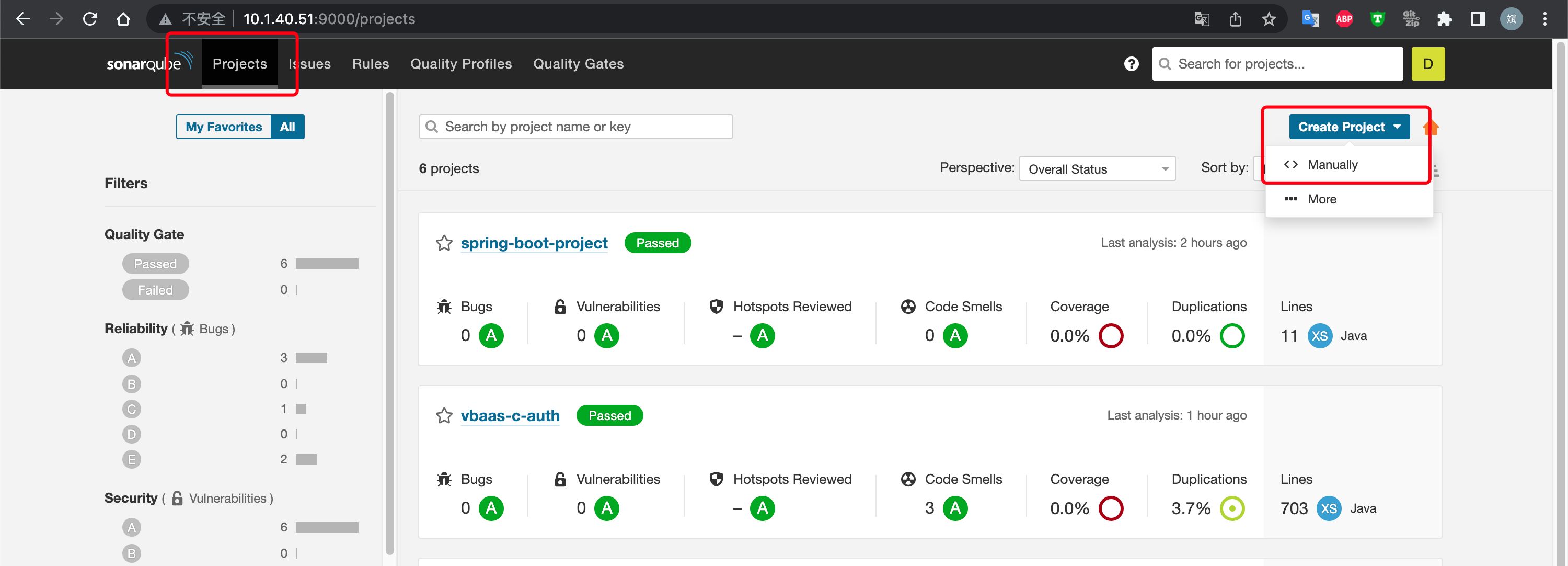
输入 Project Name 以及 Project Key,这里的 Project 名称和 key 要对应上面 Pipeline 中 环境变量配置中的 PROJECT_NAME
创建 Jenkins 流水线,此处略;